Istio Circuit Breaking
*kubernetes (minikube) 1.14.0, Istio 1.2.2
개요
Circuit Breaking 이란
Circuit Breaking 이란 전기의 회로차단기에서 차용한 개념입니다. 회로가 close될때는 정상적으로 전기가 흐르다가 문제가 생기면 회로를 open하여 더이상 전기가 흐르지 않도록 한 것과 같이, 평소(Close state)에는 정상적으로 동작하다가, 오류 발생시(Open state) 더이상 동작하지 않도록 합니다.
- Circuit Breaker (회로 차단기)

Goal
- 만일 하나의 서비스가 장애가 발생하게 되면 장애 서비스를 호출하는 서비스는 대기 상태가 되고 다시 대기 중인 서비스를 호출하는 또 다른 서비스도 대기하게 되어 장애가 차례대로 전파 됩니다.
- Circuit Breaker 의 역할은 이렇게 문제가 되는 기능 자체를 동작하지 않도록해 리소스 점유의 증가로 장애가 전파되지 않도록 하는데 목적이 있습니다.
유스케이스
Istio 는 DestinationRule 의
.trafficPolicy.outlierDetection,.trafficPolicy.connectionPool스팩을 통해 circuit breaking 을 정의할 수 있으며 다음과 같이 2가지 유즈케이스를 가지고 있습니다.
-
첫번째, Connection Max & Pending 수에 따른 circuit break
- service 요청(upstream)에 대한 connection pool 을 정의합니다.
- 최대 활성 연결 갯수와 최대 요청 대기 수를 지정합니다.
- 허용된 최대 요청 수 보다 많은 요청을 하게 되면 지정된 임계값만큼 대기 요청을 갖게됩니다.
- 이 임계점을 넘어가는 추가적인 요청은 거부(circuit break)하게 됩니다.
-
두번째, Load balancing pool의 인스턴스의 상태에 기반하는 circuit break
- 인스턴스(endpoints) 에 대한 load balancing pool 이 생성/운영 됩니다.
- n개의 인스턴스를 가지는 load balancing pool 중 응답이 없는 인스턴스를 탐지하고 배제(circuit break)합니다.
- HTTP 서비스인 경우 미리 정의된 시간 동안 API 호출 할 때 5xx 에러가 지속적으로 리턴되면 pool 로 부터 제외됩니다.
- TCP 서비스인 경우 연속 오류 매트릭 측정시 connection timeout 또는 connection 실패 하게되면 오류 hosts 로 카운트됩니다.
유스케이스 검증
첫번째, Connection Max & Pending 수에 따른 circuit break
지정된 서비스에 connections 의 volume을 제한하여 가능 용량 이상의 트래픽 증가에 따른 서비스 Pending 상태를 막도록 circuit break 를 작동시키는 방법입니다.
- circuit break 대상 대상이 되는 httpbin 앱을 설치합니다.
- httpbin 은 HTTP 프로토콜 echo 응답 앱입니다.
$ kubectl apply -f - <<EOF
apiVersion: apps/v1
kind: Deployment
metadata:
name: httpbin
spec:
replicas: 1
selector:
matchLabels:
app: httpbin
template:
metadata:
labels:
app: httpbin
spec:
containers:
- name: httpbin
image: docker.io/honester/httpbin:latest
imagePullPolicy: IfNotPresent
ports:
- containerPort: 80
---
apiVersion: v1
kind: Service
metadata:
name: httpbin
labels:
app: httpbin
spec:
selector:
app: httpbin
ports:
- name: http
port: 8000
targetPort: 80
EOF
- 마이크로서비스 로드 테스트 툴인 fortio 을 설치합니다.
$ kubectl apply -f - <<EOF
apiVersion: v1
kind: Pod
metadata:
name: fortio
labels:
app: fortio
spec:
containers:
- image: docker.io/fortio/fortio:latest_release
imagePullPolicy: IfNotPresent
name: fortio
ports:
- containerPort: 8080
name: http-fortio
- containerPort: 8079
name: grpc-ping
EOF
- fortio 에서 httpbin 으로 요청해봅니다. 200(정상) 응답 코드가 리턴됩니다.
$ kubectl exec -it fortio -c fortio /usr/bin/fortio -- load -curl http://httpbin.default:8000/get
HTTP/1.1 200 OK
server: envoy
date: Tue, 06 Aug 2019 07:24:01 GMT
content-type: application/json
content-length: 387
access-control-allow-origin: *
access-control-allow-credentials: true
x-envoy-upstream-service-time: 5
{
"args": {},
"headers": {
"Content-Length": "0",
"Host": "httpbin.default:8000",
"User-Agent": "fortio.org/fortio-1.3.1",
"X-B3-Parentspanid": "da4c8e3eeabd46d6",
"X-B3-Sampled": "0",
"X-B3-Spanid": "c0ffb9ffebbaf2f7",
"X-B3-Traceid": "bc75ebdbf949538fda4c8e3eeabd46d6"
},
"origin": "127.0.0.1",
"url": "http://httpbin.default:8000/get"
}
- Kiali 에서는 다음과 같이 조회됩니다.
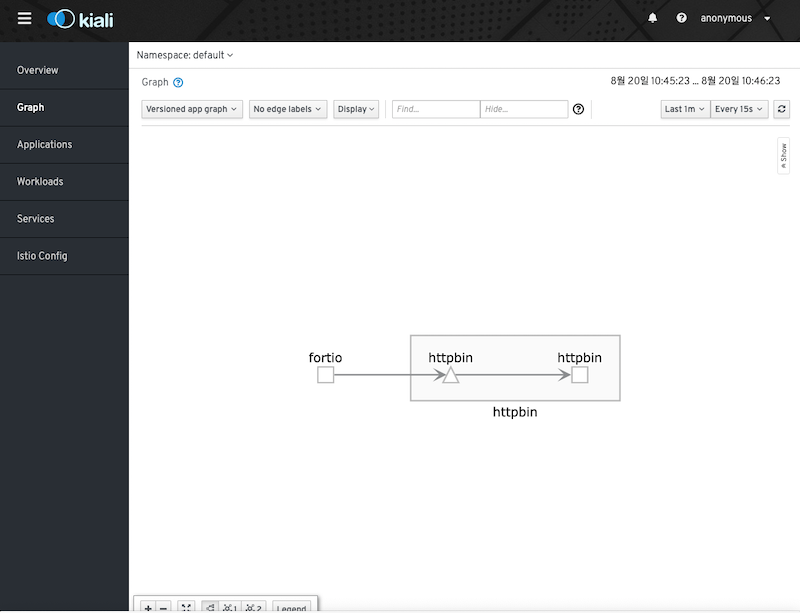
- DestinationRule 를 생성하여 circuit break 가 발생할 수 있도록 Connection pool을 최소값으로 지정합니다.
- http1MaxPendingRequests=1 : Queue에서 onnection pool 에 연결을 기다리는 request 수를 1개로 제한합니다.
- maxRequestsPerConnection=1 : keep alive 기능 disable 합니다.
$ kubectl apply -f - <<EOF
apiVersion: networking.istio.io/v1alpha3
kind: DestinationRule
metadata:
name: dr-httpbin
spec:
host: httpbin
trafficPolicy:
connectionPool:
http:
http1MaxPendingRequests: 1
maxRequestsPerConnection: 1
EOF
- Kiali 에서는 아래와 같이 circuit break 뱃지가 나타납니다.
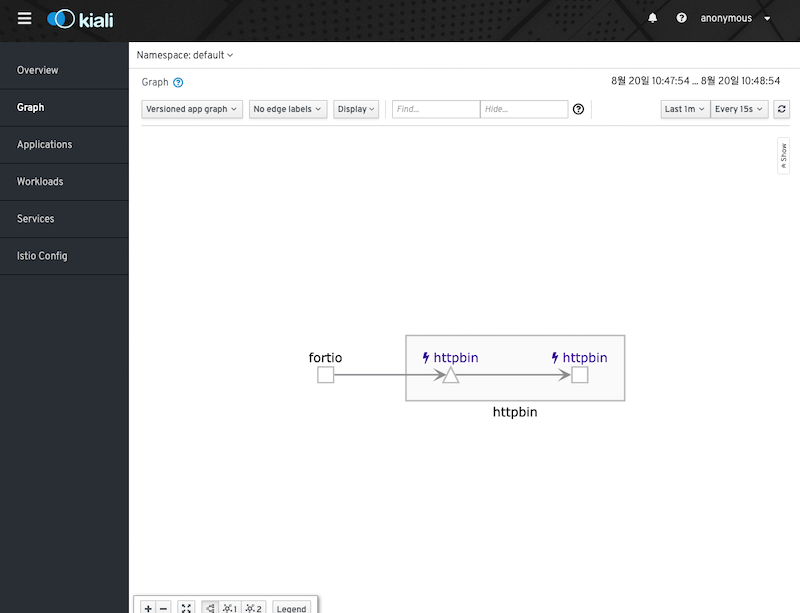
- 비교를 위해 작은 양의 트래픽 load를 발생시킵니다.
- 호출 10회
- 결과를 확인해보면 모두 응답코드 200(정상) 을 리턴 합니다.
$ kubectl exec -it fortio -c fortio /usr/bin/fortio -- load -c 1 -qps 0 -n 10 -loglevel Warning http://httpbin:8000/get
...
Code 200 : 10 (100.0 %)
...
-c 2옵션으로 동시 연결을 2로 늘려 트래픽 load를 발생 시킵니다.- 연결당 호출 10회, 총 20회
- 결과를 확인해보면 응답코드 503(오류) 응답 코드가 1회 발생했습니다.
$ kubectl exec -it fortio -c fortio /usr/bin/fortio -- load -c 2 -qps 0 -n 20 -loglevel Warning http://httpbin:8000/get
...
Code 200 : 19 (95.0 %)
Code 503 : 1 (5.0 %)
...
-c 3옵션으로 동시 연결을 3로 늘려 더 많은 트래픽 load를 발생 시킵니다.- 연결당 호출 10회, 총 20회
- 결과를 확인해보면 응답코드 503(오류) 응답 코드가 14회 발생했습니다.
$ kubectl exec -it fortio -c fortio /usr/bin/fortio -- load -c 3 -qps 0 -n 30 -loglevel Warning http://httpbin:8000/get
...
Code 200 : 16 (53.3 %)
Code 503 : 14 (46.7 %)
...
- 아래와 같이
dr-httpbin를 삭제하고 circuit break 를 제거한 상태에서 동일한 트래픽 load 를 발생시키면 응답코드가 모두 200(정상) 임을 확인할 수 있습니다.
$ kubectl delete dr/dr-httpbin
$ kubectl exec -it fortio -c fortio /usr/bin/fortio -- load -c 3 -qps 0 -n 30 -loglevel Warning http://httpbin:8000/get
...
Code 200 : 30 (100.0 %)
...
-
이와 같이 istio 는 DestinationRule을 통해 circuit break 를 정의를 할 수 있습니다.
-
Clean-up
$ kubectl delete pod/fortio deployment.apps/httpbin service/httpbin
- Conclusion
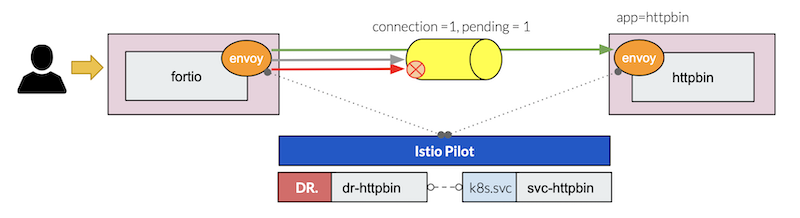
- k8s service
svc-httpbin에 DestionationRuledr-httpbin을 정의하여 connections 의 volume 1개, ending valume 1개로 제한하였습니다. - 1번 요청의 경우는 정상 요청처리 중입니다.
- 2번 요청이 발생 했을때 1번 요청 처리 중이라면 2번 요청은 pending 상태가 됩니다.
- 1,2번 요청이 처리,pending 상태에서 3번 요청이 발생하게 된다면 설정에 따라 circuit break 가 발생하게 됩니다.
두번째, Load balancing pool의 인스턴스의 상태에 기반하는 circuit break
n개의 인스턴스를 가지는 load balancing pool 중 오류 발생하거나 응답이 없는 인스턴스를 탐지하여 circuit break 를 작동시키는 방법입니다.
- 전제 조건
- hello-server:latest 이미지는 env:RANDOM_ERROR 값의 확률로 랜덤하게 503 에러를 발생하는 로직이 포함되어 있습니다.
- 데모를 위해서 hello-server-1, hello-server-2 가 동일 workload 라고 가정합니다.
- 기본 환경을 구성합니다.
$ kubectl apply -f - <<EOF
apiVersion: v1
kind: Pod
metadata:
name: hello-server-1
labels:
app: hello
spec:
containers:
- name: hello-server-1
image: docker.io/honester/hello-server:latest
imagePullPolicy: IfNotPresent
env:
- name: VERSION
value: "v1"
- name: LOG
value: "1"
---
apiVersion: v1
kind: Pod
metadata:
name: hello-server-2
labels:
app: hello
spec:
containers:
- name: hello-server-2
image: docker.io/honester/hello-server:latest
imagePullPolicy: IfNotPresent
env:
- name: VERSION
value: "v2"
- name: LOG
value: "1"
- name: RANDOM_ERROR
value: "0.2"
---
apiVersion: v1
kind: Service
metadata:
name: svc-hello
labels:
app: hello
spec:
selector:
app: hello
ports:
- name: http
protocol: TCP
port: 8080
EOF
- 클라이언트용 pod 를 설치합니다.
$ kubectl apply -f - <<EOF
apiVersion: v1
kind: Pod
metadata:
name: httpbin
labels:
app: httpbin
spec:
containers:
- name: httpbin
image: docker.io/honester/httpbin:latest
imagePullPolicy: IfNotPresent
EOF
httpbin컨테이너에서svc-hello서비스로 요청합니다.- v1, v2 각각 5번씩 요쳥 결과가 조회됩니다.
for i in {1..10}; do kubectl exec -it httpbin -c httpbin -- curl http://svc-hello.default:8080; sleep 0.1; done
Hello server - v2
Hello server - v2
Hello server - v1
Hello server - v1
Hello server - v2
Hello server - v1
Hello server - v2
Hello server - v1
Hello server - v1
Hello server - v2
- 위와 같이 클라이언트 요청에 따라 에러가 리턴되지는 않았습니다
- 하지만 실제로는 아래와 같이
hello-server-2pod 에서 내부 로직에 따라 20% 확률로 에러를 발생했고 이에 Kubernetes가 자동으로 재 요청했음을 알 수 있습니다. - 200(정상) 5회, 503(실패) 1회로 결국 클라이언트로 정상 전달된 5번이 실행되었음을 알 수 있습니다.
$ kubectl logs hello-server-2 -c hello-server-2
Hello server - v2 - 200
Hello server - v2 - 200
Hello server - v2 - 200
Hello server - v2 - 200
Hello server - v2 - 503 (random)
Hello server - v2 - 200
- Kiali 에서는 다음과 같이 조회됩니다.
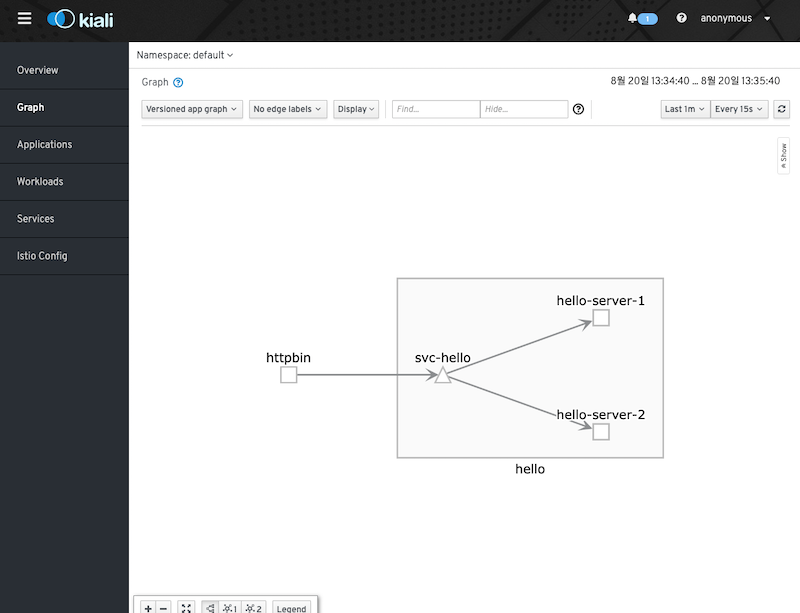
- DestinationRule 를 생성
outlierDetection스펙을 통해 circuit break 를 정의합니다.- 매 interval(1s)마다 스캔하여
- 연속적으로 consecutiveErrors(1) 번 5XX 에러 가 발생하면
- baseEjectionTime(3m)동안 배제(circuit breaking) 처리됩니다.
$ kubectl apply -f - <<EOF
apiVersion: networking.istio.io/v1alpha3
kind: DestinationRule
metadata:
name: dr-hello
spec:
host: svc-hello
trafficPolicy:
outlierDetection:
interval: 1s
consecutiveErrors: 1
baseEjectionTime: 3m
maxEjectionPercent: 100
EOF
- 다시 동일한 요청을 합니다.
for i in {1..10}; do kubectl exec -it httpbin -c httpbin -- curl http://svc-hello.default:8080; sleep 0.1; done
Hello server - v1
Hello server - v1
Hello server - v1
Hello server - v1
Hello server - v1
Hello server - v1
Hello server - v1
Hello server - v1
Hello server - v1
Hello server - v1
- 결과는 위와 같이 이전 결과와는 다르게 v1 결과 만을 리턴되는 것을 확인할 수 있습니다.
hello-server-2컨테이너 로그를 조회하면 공교롭게도 (20% 확률로) 이전 요청 이후 바로 다음 요청에 503 에러가 발생되었음을 알 수 있습니다.- 그리고 그 이후로 v2 pod 로 요청되지 않았음을 확인 할 수 있습니다.
$ kubectl logs hello-server-2 -c hello-server-2
Hello server - v2 - 200
Hello server - v2 - 200
Hello server - v2 - 200
Hello server - v2 - 200
Hello server - v2 - 503 (random)
Hello server - v2 - 200
Hello server - v2 - 503 (random)
- Clean-up
$ kubernetes delete pod/hello-server-1 pod/hello-server-2 pod/httpbin service/svc-hello dr/dr-hello
- Conclusion
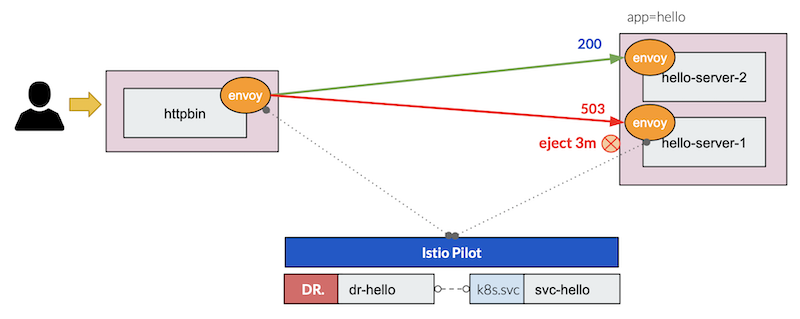
- k8s service
svc-hello에 DestionationRuledr-hello을 정의하여 오류가 발생하는 인스턴스를 배제(circuit break)합니다. - 1초간격(interval: 1s)으로 응답여부를 탐지하고 연속으로 1회 에러(consecutiveErrors) 가 발생하면 3분간(baseEjectionTime: 3m) circuit break 합니다.
DestinationRule
주요 spec.
.trafficPolicy
트래픽 정책을 정의합니다.
- Outlier detection (circuit breaking)
- Connection pool sizes
- Load balancing policy
.trafficPolicy.outlierDetection
Load balancing pool 에서 unhealthy hosts를 제외하는 룰를 정의합니다.
- consecutiveErrors : hosts가 connection pool 에서 제외되는 오류 수 (Default 5)
- interval : 제외 분석 간격. format: 1h/1m/1s/1ms. MUST BE >=1ms. (Default 10s)
- baseEjectionTime : circuit break 시간 (Default 30s.)
- maxEjectionPercent : load balancing pool 에서 제외될 수 있는 upstream servie 비율 (Defaults to 10%.)
- minHealthPercent : Outlier detection이 활성화 되기 위한 최소 healthy hosts 비율. healthy hosts 비율이 해당 값 이상이면 Outlier detection가 활성화되지만 load balancing pool 에서 healthy hosts 비율이 임계점 밑으로 떨어진다면 Outlier detection 은 비활성화되고 모든 hosts 들을 대상으로 load balancing 됩니다. (Defaults to 50%.)
.trafficPolicy.connectionPool
upstream service 로 가는 connections 의 volume을 정의합니다.
- .http
- .http1MaxPendingRequests: Queue에서 connection pool 에 연결을 기다리는 최대 request 수 HTTP/1.1 해당, Default 1024.
- .http2MaxRequests : 백엔드로 가는 최대 요청 수. HTTP/2 해당, Default 1024.
- .maxRequestsPerConnection : connection 당 최대 요쳥 수. 값이 1 이면 keep alive 기능 disable
- .maxRetries: 주어진 시간 동안의 최대 재시도 수. Default 1024.
- .idleTimeout : connection pool connections 의 비가동 timeout
- .tcp
- .maxConnections : 목적지로 가는 HTTP, TCP connection 최대 값. Default 1024.
- .connectTimeout : TCP Connection timeout
- .tcpKeepalive : 설졍한 경우 SO_KEEPALIVE 을 지정하여 TCP Keepalives 활성화, Linux Kernel 설정,
time(Default 7200s) 동안 서로 패킷 교환이 없을경우 probes 패킷을interval(Default 75s) 마다probes(Default 9) 번 전달하고 응답이 없는 경우 close 한다)
.trafficPolicy.loadBalancer
Load balancer 알고리즘을 관리합니다.
- .simple
- ROUND_ROBIN : Round Robin. Default
- LEAST_CONN : 활성 요청이 적은 host 선택합니다.
- RANDOM : 무작위 host 선택, Round Robin 보다 나은 성능을 제공합니다.
- PASSTHROUGH : 어떠한 형태의 로드 밸런싱도 하지 않고 호출자가 요청한 원래 IP 주소로 연결을 전달합니다.
- .consistentHash
- HTTP headers의 cookies 나 다른 속성으로 load balancing 수행하는 방식
DestinationRule 예
- HTTP/2 프로토콜은 동시 요청 1000 개, HTTP/1.1 프르토콜은 connection pool 크기는 100이며 하나의 connection 당 request 수는 10 이하 로 정의되어 있습니다.
- Detection Ruleset : 매 5 분 간격으로 스캔하고 7변 연속으로 5XX 에러가 발생하면 15 분 동안 circuit breaking 합니다.
apiVersion: networking.istio.io/v1alpha3
kind: DestinationRule
metadata:
name: reviews-cb-policy
spec:
host: reviews.prod.svc.cluster.local
trafficPolicy:
connectionPool:
tcp:
maxConnections: 100
http:
http2MaxRequests: 1000
maxRequestsPerConnection: 10
outlierDetection:
consecutiveErrors: 7
interval: 5m
baseEjectionTime: 15m
참고
Envoy Circuit Breaking
- Istio는 Envoy circuit breaking 기능을 활용하고 있습니다.
-
Envoy 는 다양한 형식의 fully distributed circut breaking 지원합니다.
- maximum connections
- 모든 upstream hosts 에 establish 되는 최대 connection 수
- HTTP/2 는 각 host 별로 single connection 을 사용하기 때문에 HTTP/1.1 만 해당
- maximum pending requests
- connection pool 에 연결을 기다리는 Queue 내 최대 request 수
- HTTP/2 는 single connection 이므로 connection이 생성되고 바로 다중화는 초기 connection이 생성될 때만 Circuit Breaker 동작
- HTTP/1.1 은 upstream connection pool 충분하지 않아 요청이 dispatch 가능할 때까지 pending 리스트에 추가되기 때문에 프로세스 lifetime 동안 계속 동작
- maximum requests
- 주어진 시간에 처리되고 있는 최대 request 수
- maximum active retries
- 주어진 시간에 처리되고 있는 최대 재시도 request 수
- maximum concurrent connection pools
- 인스턴싱되어 동시 실행 중인 최대 connection pool 수
- maximum connections
Keep-alive
- HTTP는 connection less방식이라 매번 socket(port)를 열어야 하고 이는 비용적인 측면에서 비효율적인 구조입니다.
- Keep Alive란 연결된 socket에 IN/OUT의 access가 마지막으로 종료된 시점부터 정의된 시간까지 access가 없더라도 대기하도록 하여 정의된 시간내에 access가 이루어진다면 계속 연결된 상태를 유지를 통해 응답 성능을 향상시키는 방법입니다.
- keep Alive time out내에 client에서 request를 재 요청하면 socket(port)를 새로 여는 것이 아니라 이미 열려 있는 socket(port)에 전송하게 됩니다.
- A – B가 서로 Connection이 Establish된 상태에서 (3-handshake) 지정된 시간(OS 설정 값 또는 어플리케이션 설정) 동안 서로 패킷 교환(Exchange)이 없을경우 payload가 없는 probe 패킷을 보냅니다.
-
만약 정상일 경우 connection을 유지하고, 그렇지 않을 경우는 장애로 판단해서 본인 Connection도 close 합니다.
- TCP 3-way handshake

문서
- Istio Circuit Breaking
- Envoy Circuit Breaking
- KeepAlive on or off ? Apache Tuning
- tcp keepalive와 nginx keepalive
- 나만 모르고 있던 - HTTP/2
- Istio로 Java 마이크로 서비스 의 회복 탄력성 및 내결함성 높이기
- Enable your Java microservices with advanced resiliency features leveraging Istio
posted at 2019/08/20 14:35